HQXA Transsion CustomerDL EMMC Tool is used to flash Stock signed firmware on Tecno, iTel and Infinix devices with Qualcomm chips. If you are into phone software flashing, you must have come across the popular infinix qualcomm devices half menu icon after flashing with other tool. This problem can be easily solved using this tool.
HQXA Transsion CustomerDL EMMC Tool is compatible with all Windows version (XP, Vista, 7, 8, 8.1 and 10). Download the tool from the link below.
HQXA Transsion CustomerDL EMMC Tool
DOWNLOAD
After extracting the file above, launch ets.startrun.exe
On the login popup window that appears, use any of the following details
========================================================================
ID: user
KEY:
Test Sel: Customer -EMMC Download
If you are using the above to login, you will be limited to do certain functions like changing firmware path.
=========================================================================
ID: power
KEY: b573f24e55d6b7547cb53bd67b8f50a5256006ff
Test Sel: Customer -EMMC Download
Using power to login will give you access to all functions. If using the KEY above keeps giving you error, open HQXA Transsion CustomerDL EMMC folder > PublicCfg
use notepad++ or any text editor then edit ets.login.xml and ets.password and delete the password key as shown on the images below then login with no password.
==========================================================================
Hope this helps
Like and Share
facebook.com/romkingz
Subscribe to my channel
Youtube.com/c/AmparasTking
==========================================================================
Hope this helps
Like and Share
facebook.com/romkingz
Subscribe to my channel
Youtube.com/c/AmparasTking


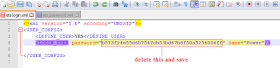

Hello, So my infinix has only half the menu icons. How do I use this tool to get the rest back?
ReplyDeleteAfter flashing it shows half icon....help
ReplyDeleteThis comment has been removed by the author.
Deletepassword incorrect
ReplyDeletePlease share download link..
ReplyDeleteHQXA Transsion CustomerDL EMMC Tool